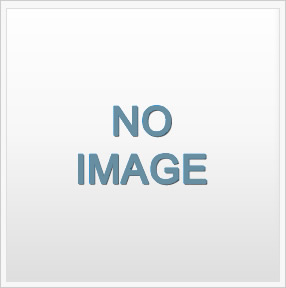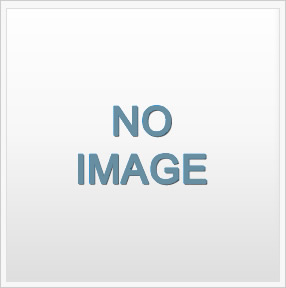In the world of networking and professional communication, business cards remain a timeless tool. These small pieces of paper hold the power to make a lasting impression and convey essential information about your professional identity. However, what if you wear multiple hats within your organization or have various roles in different spheres of your career? Listing multiple titles on a business card can be a tricky task, but it's essential to showcase your versatility and expertise effectively. In this article, we'll explore strategies for effectively listing multiple titles on a business card while maintaining clarity and professionalism.
1. Prioritize your primary role:
Start by identifying your primary or most prominent role. This should be the title that best defines your professional identity or the role you most commonly engage in. Place this title at the top of your business card, making it the most prominent. It's essential to establish your primary role as the anchor of your professional identity.
2. Use a slash or comma:
To list multiple titles on your business card, you can use a slash (/) or a comma (,) to separate them. For example, if you hold the titles of "Marketing Manager" and "Graphic Designer," you can list them as "Marketing Manager / Graphic Designer" or "Marketing Manager, Graphic Designer." This approach is effective when the roles are closely related or of similar importance.
3. Consider a hierarchy:
If your multiple titles vary in importance or seniority, consider using a hierarchy to emphasize this. Place your primary title first, followed by a secondary title or titles, each indented or placed on a separate line. This visually conveys your primary role while acknowledging your other responsibilities.
4. Use side-by-side placement:
Another approach is to list your titles side by side, especially if they have equal importance or are part of a single role. For example, if you are both a "Project Manager" and a "Business Analyst," you can list them as "Project Manager | Business Analyst." This format maintains symmetry and clarity.
5. Create a separate "Roles" section:
If you have an extensive list of titles or roles that you'd like to showcase, consider creating a separate section on your business card labeled "Roles" or "Areas of Expertise." Under this section, you can list all your titles, separated by slashes, commas, or bullets. This approach ensures that your primary role remains distinct, and the additional titles are grouped together.
6. Use a small font or abbreviations:
To keep your business card visually clean and uncluttered, you can use a smaller font size for the additional titles or abbreviate them. For instance, "Vice President of Sales" can be abbreviated as "VP Sales" or "VP, Sales." Just be cautious not to make the text too small, as it should still be legible.
7. Include context or branding:
To provide context for your multiple titles, you can use a brief tagline or branding statement beneath your name. For instance, you might write "Marketing Guru and Design Pro" or "Driving Success in Marketing and Design."
8. Utilize the back of the card:
If space becomes a constraint, consider utilizing the back of your business card to list additional titles or roles. This allows you to maintain a clean and organized front while providing interested parties with more detailed information on the reverse side.
In conclusion, effectively listing multiple titles on a business card is all about balance and clarity. Your business card should clearly communicate your primary role while acknowledging your additional responsibilities or areas of expertise. Experiment with different formatting options to find the one that best suits your professional image. Remember that the ultimate goal is to make a memorable and professional impression on your contacts while conveying your versatility and expertise. |